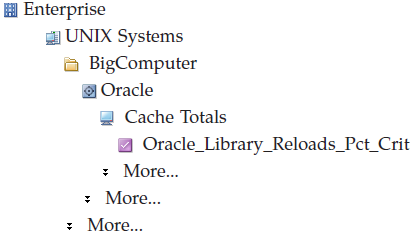Acknowledgement Status
After you acknowledge an event, its status changes to Acknowledged and is displayed in
several places.
- Navigator item for the event (which is displayed when you open the Situation Event Results workspace).
- Situation flyover list at the end of the row.
- Status column of the message log view, situation event console view, and in the Enterprise Status workspace view named My Acknowledged Events.
The Acknowledged status changes to Closed when the situation is no longer true.
If the situation is still true when the acknowledgement expires, the status will change
to ![]() Expired. If the situation is still true and you cancel your ownership (remove
acknowledgement) the status will change to
Expired. If the situation is still true and you cancel your ownership (remove
acknowledgement) the status will change to ![]() Reopened.
Reopened.
Although you can acknowledge a pure event, the acknowledgement does not stop the arrival of more pure events.